Google new design 20111223
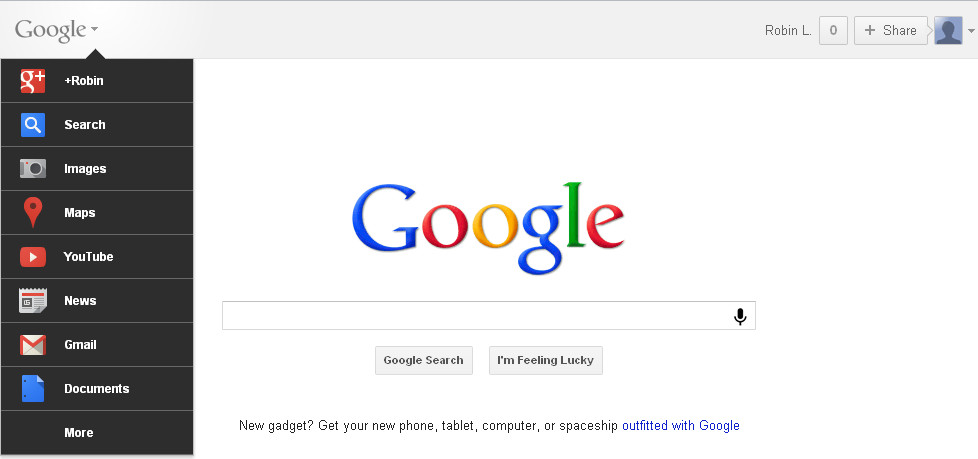
20111228 Updated
表格 在G+ 上发问说不信偶每次能刷出Google 新版导航,方法其实很简单:
If you use Chrome, Firefox, Safari or Internet Explorer 8+, open google.com in a new tab, load Chrome’s JavaScript console (Ctrl+Shift+J), Firefox’s Web Console (Ctrl+Shift+K), Safari’s Web Inspector (how to do that?) or IE’s Developer Tools (press F12 and select the “console” tab) and paste the following code:
document.cookie="PREF=ID=03fd476a699d6487:U=88e8716486ff1e5d:FF=0:LD=en:CR=2:TM=1322688084:LM=1322688085:S=McEsyvcXKMiVfGds; path=/; domain=.google.com";window.location.reload();
via: http://googlesystem.blogspot.com/2011/11/how-to-try-googles-new-navigation-menu.html (用梯子)
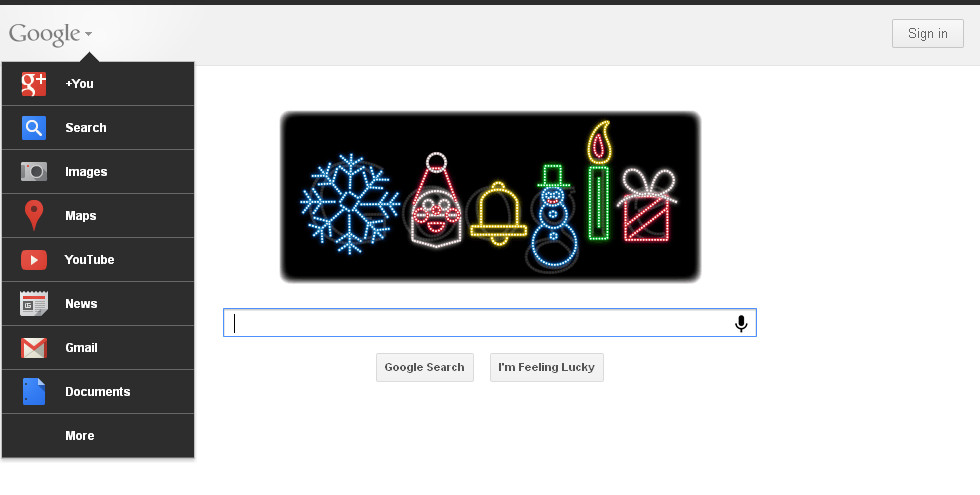
设计趋向简单(线条+色块),简单的交互效果取得良好的用户体验!